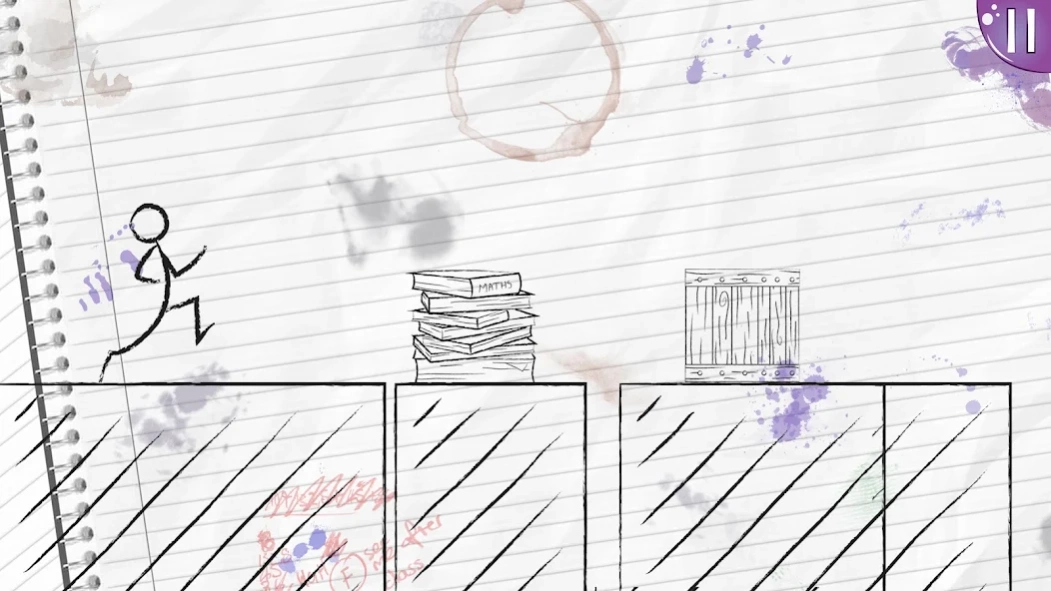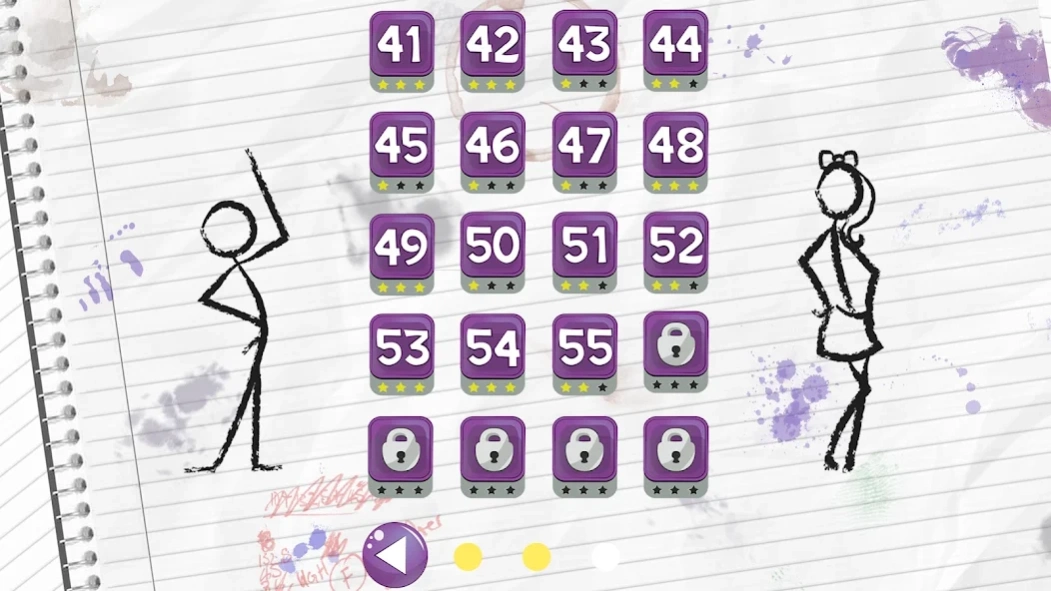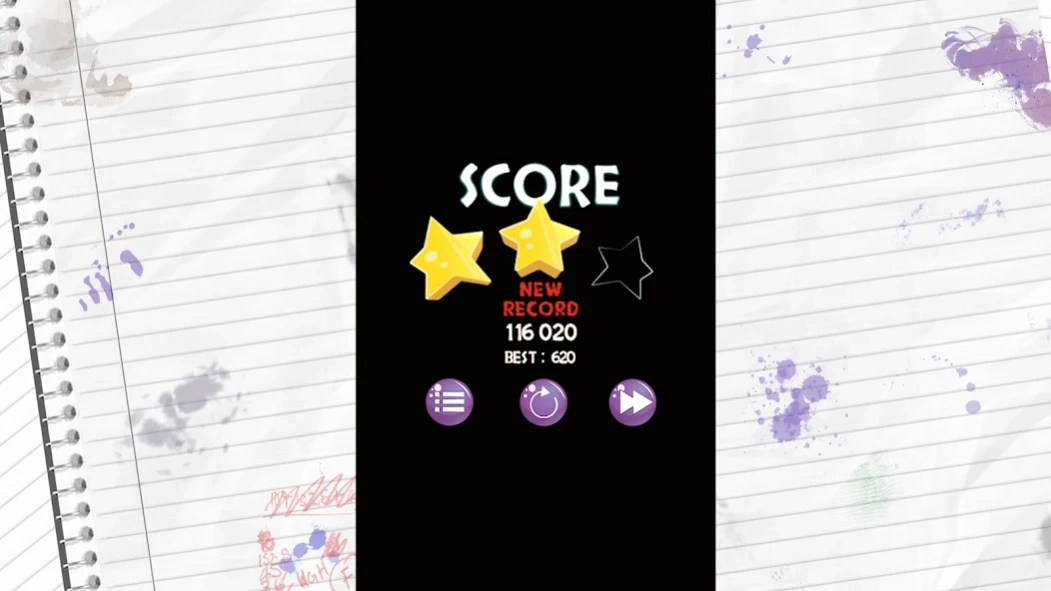StickMan School Run 17
Free Version
Publisher Description
StickMan School Run - Control a little wire man who’s trying to run away from his homework.
PLAYTOUCH is happy to show you its brand new game: StickMan School Run. Feel like you went back to school and take the control of a little wire man who’s also trying to run away from his homework and save his girlfriend. Come and test your skills in this obstacle race!
StickMan School Run is an amusing game for the whole family! Only recommended for... everyone!
CARACTERISTICS
- 100 levels
- 300 stars to collect
- Best score
- Touch the screen to jump or crouch
HOW TO PLAY?
In The dream of a little boy, StickMan School Run is trying to escape homework. Leaping from drawing to drawing, evading the scissor thrown at him, he attempts to rescue his girlfriend. Your mission is to guide him until the end of each level. You’ll have to jump from platforms without falling into pitfall, but you’ll also have to evade the difficulties that are coming toward you.
StickMan School Run is an evolving game whose difficulty increase exponentially. After some introductory level, you will face series of obstacle that become harder and longer to pass through.
About StickMan School Run
StickMan School Run is a free app for Android published in the Arcade list of apps, part of Games & Entertainment.
The company that develops StickMan School Run is PLAYTOUCH. The latest version released by its developer is 17.
To install StickMan School Run on your Android device, just click the green Continue To App button above to start the installation process. The app is listed on our website since 2023-01-04 and was downloaded 21 times. We have already checked if the download link is safe, however for your own protection we recommend that you scan the downloaded app with your antivirus. Your antivirus may detect the StickMan School Run as malware as malware if the download link to net.playtouch.stickmanschoolrun is broken.
How to install StickMan School Run on your Android device:
- Click on the Continue To App button on our website. This will redirect you to Google Play.
- Once the StickMan School Run is shown in the Google Play listing of your Android device, you can start its download and installation. Tap on the Install button located below the search bar and to the right of the app icon.
- A pop-up window with the permissions required by StickMan School Run will be shown. Click on Accept to continue the process.
- StickMan School Run will be downloaded onto your device, displaying a progress. Once the download completes, the installation will start and you'll get a notification after the installation is finished.